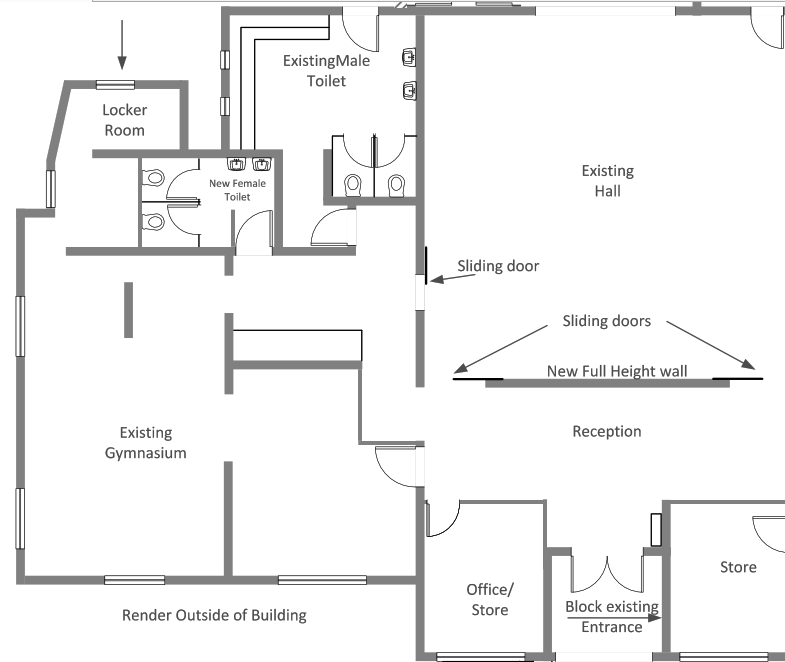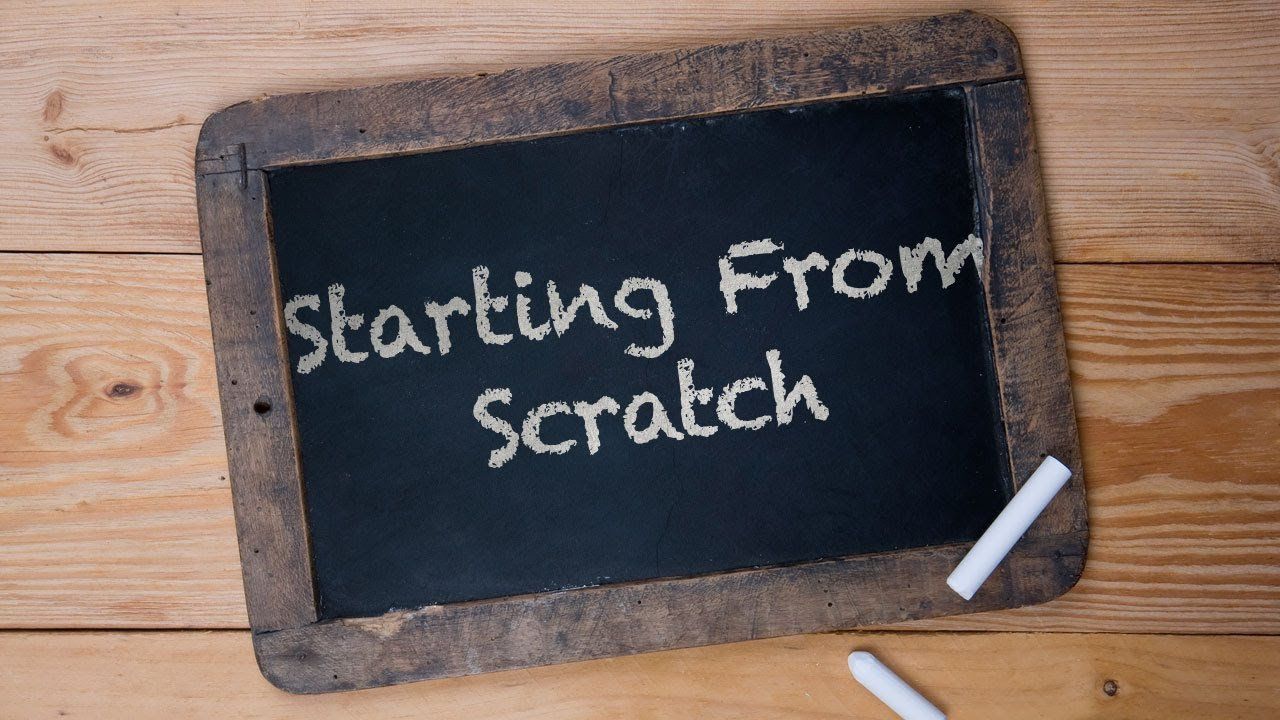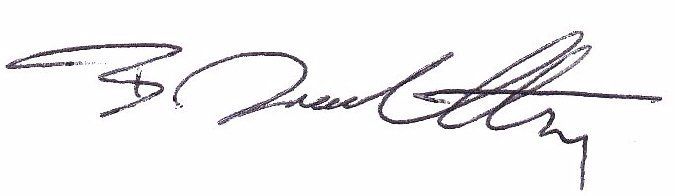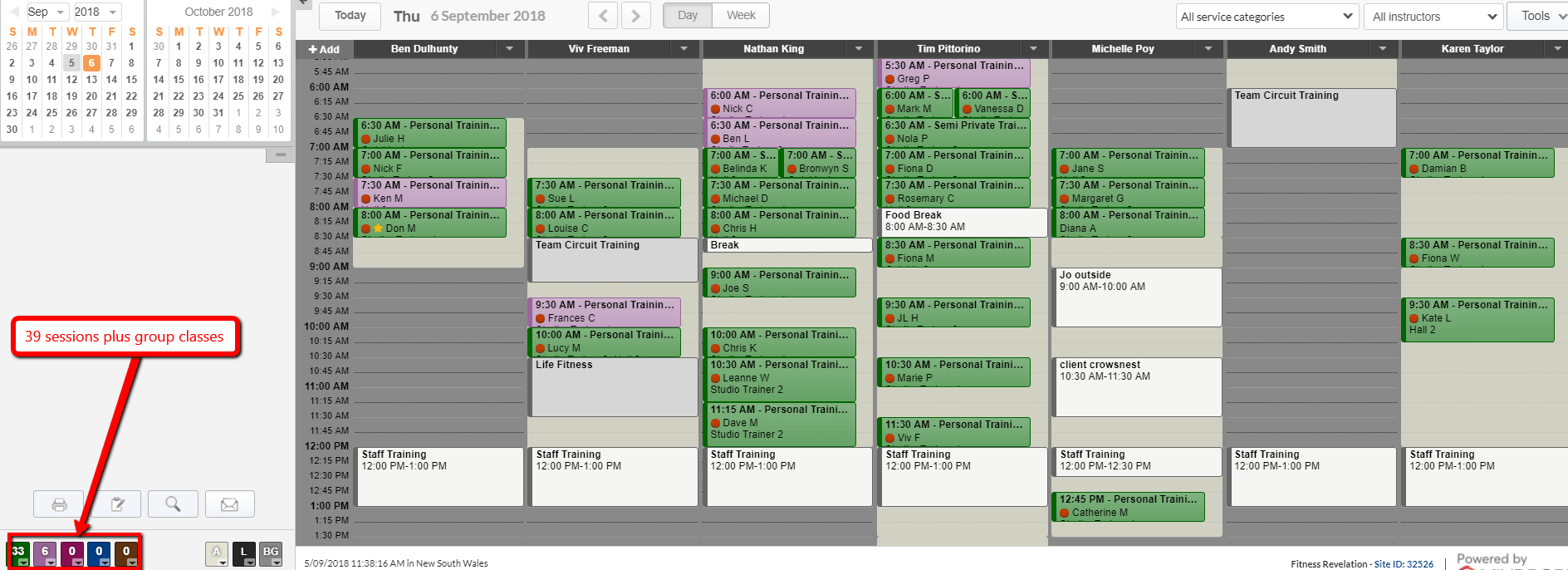Simplify Your Outsourcing
I’ve experimented with dozens of platforms, software, and tools to improve my outsourcing over the years. I’ve also spent and wasted way too much money and time on first learning how to use these software tracking systems and then trying to teach it to the people I outsource projects to. Here’s the bottomline, simpler is ALWAYS better. Always. This is why I’ve finally found the program I will be using from now on. Best of it’s free.

You may even be using this
downloadable software in your business right now.
I used to just use it for sharing
videos, articles, and family photos with others, but now I
‘ve adapted
it to my business
.
It’s called
DropBox.
The cool thing is that even if
you’re already using it right now, I’m hoping I can help you make it better.
I used to use Google Docs and
other sharable programming tools, but DropBox seems to be the easiest to use
and it updates almost immediately depending on the file size, so that we can
share updates in real time.
Plus, I can create tons of folders
to assign to each outsourcing team member. This keeps tracking and locating
projects very simple.
How I Outsource·My studio fitness manager (daily
updates)·Graphic designer (uploads of
actual graphics)·Web designer (updates and links)·Assistant (printing files, daily
updates, etc.)·Private Coaching Clients (share
marketing pieces, action plans, etc.)
Of course, I still use it for
sharing other things with family members, etc., and that’s the real beauty of
DropBox… you can select whom you want to share what folders with.
So, back to my business sharing
outsourcing… here’s what gets uploaded:
Graphic Designer
My designer works for me on a
freelance basis. When I have a project I need completed I email him the details
and he creates these items for me:·Website banners·Clickable graphics for website·eBook cover·Product package photos
Once he begins working on the
project I have him upload rough ideas of what he has started. This allows me to
critique the work without him spending hours on something I don’t like. This is
a BIG tip you should implement with your free lancers. It will save you
hundreds and even thousands of dollars and time in wasted productivity.
Web Designer
My web designer is on a part-time
schedule with me (about 16-20 hours/week). Basically, I book him out for 2 full
days a week. Sometimes, it is double that if I have a project I’m looking to
push out. This is what he works on for me on a weekly basis:·Website WordPress updates·Backing up website·Website redesigns (currently
converting StephenCabralStudio.com and PersonalTrainerBoston.com into WP sites)·Making edits to existing Aweber
and html code that I can’t do·Creating new websites for special
offers (will show you this in the future)·Adding new WP plug-ins
You my not have then currently
for a web-designer that you keep on staff, but it is always good to have a
reliable freelancer that you can count on to get work done fast, or if your
site ever goes down…
Assistant
I know a lot of people have a
full-time assistant that works 40 hours a week for them, but I haven’t found
the need yet for that. I simply don’t have that much work for them, since my
fitness manager and team of CPTs take care of most items that an assistant
would do. Having said that, when I do open up my 2nd location I will have a
full-time assistant that will completely eliminate any extraneous activities I
now complete, so that I can fully focus on making that new location a success.
My in-office assistant completes these tasks:·Files workout programs·Files invoices·Deposits checks on Fridays·Answers phone when she’s in
office·Does research for me on specific
topics·Prints new client packets as
needed·Runs errands·Books maintenance appointments·Any other small task that comes
up…
Email Assistant
I also have an assistant that
works remotely that checks my email. You may not need this unless you begin
creating an online presence. If you do become mainstream online you will begin
to get a ridiculous amount of email. And I mean ridiculous… It’s nothing for me
to get a couple of hundred emails a day.
So my email assistant basically
checks my email through my email server and forwards me the one’s I must answer
personally (colleagues and private coaching clients). She will also forward new
studio leads directly to my fitness manager that I have taught how to follow up
with using specific email templates.
Then once I get through the
personal emails I must reply to I will go back and check the other emails which
have also been filtered for junk. Many of them are questions from online customers
that may have purchased one of my products. By now, I have answered all of
their questions in some form or another and so my email assistant just copies
and pastes the answers and replies to them herself. Very simple.
I pay her a flat fee to check
email 3x per day (about 1.5-2 hours/day), Monday – Friday.
Studio Fitness Manager
Many of you have met my fitness
manager at my private events or at Sam vs. Steve last year. He is excellent. I
now trust him with the majority of all tasks I used to do at the studio – even
inputting invoices. Of course, I sat beside him to train him how to do each of
these items, but it was worth it. It has allowed me to be out of the studio for
more than 3-4 months in each of the last 3 years on internships, etc. (more on
this later).
Here are a list of items Julian
may be working on:·Input invoices·Follow up with leads using our
formula of email, call, email, call, email (see separate post)·Create backlinks to website·Add pages to website·Make new business contacts for
JVs·Put out rack cards are business
locations thorughout neighborhood·Look for new trainers (even when
we aren’t hiring…)·Train new CPTs when we hire them
on how our systems run at studio·Coordinate projects with CPTs·Hold Monday meetings when I’m not
in town·Get articles from CPT team for
our newsletter·Post to our Facebook page daily·Take trash out·and about a hundred other things…
So, to keep things SIMPLE for me
and not have my mind having to remember every little thing, what I do is set up
a
DropBox folder for each person
. (As a side note this started out as just a post on how to use
DropBox and has now turned in to how I outsource my life… hopefully, it helps)
Here’s an example of how my fitness manager and I check in using
DropBox.
(*Just
as a side note: I was testing out a new video recording software (it was free),
called screencast-o-matic. As you can see the volume and mic control is
terrible… I’m always trying out new resources to save you money, but this isn’t
one of them! For now, I’m going to continue to use ScreenFlow…)
So as you see, outsourcing your
life really can be simple as long as you make it that way. Too many people
have to many systems for their systems
and
it just becomes a headache having to remember what and where everything is.
That’s why I either stick with a product or switch over to something
completely.
Plus, just having a “ what did you complete today
task sheet
,” makes checking in on your free lance people a breeze.
You don’t need to hound them and micromanage what they’re doing. You see what
they did right in DropBox and then you can follow up with questions as needed.
This is also great for me when I’m traveling overseas and the time difference
may be 10-12 hours different and phone calls become difficult.
Plus, if they know they’re going
to have to account for their time,
they’re more
apt to actually do stuff
;
)
The other piece to this is that I
do have 1 weekly meeting with all of my outsourcing people in person or by
phone. This is typically at the end of beginning of the week. It’s usually a 10
minute conversation to each recap where we are, or what we have planned for the
next week or two. It’s actually more important to just make sure you’re both
crystal clear on what needs to get done and how,
so that no time is wasted
.
This entire system probably took
me about 5 years to create and has now
cut my
actual studio owner work down to 15-30 minutes a day
. And to be
honest, when I’m out of town I may not check in for a few days at a time
depending on travel, etc. And, when I do it’s just with an early morning email
before I head out for the day.
That’s been the best part of
outsourcing…
I can work more if I want to, but
I also can just take off whenever I want to as well.
This also allows me to do what I
love doing, which is working with clients, writing, and taking over the world.
All in a day’s work ; )
Hope you enjoyed the post and please let me know if you have any
questions. And if you don’t already have
DropBox
– download it today (it’s
FREE
!).
I’d also love to have you comment
below and share what you do that has worked well for your outsourcing!
Yours in Fitness Business Success,

Ben Dulhunty